![]()
Do any of
Chatterbox: Pudding's Place
Do any of
Do any of you guys know how to post a picture? People have done it before. Admins, you can answer too.
Someone else will explain it better than I. I think you need to post it on another site, then copy and paste it to Chatterbox. Only art that you've created yourself, please.
Admin
submitted by Just Curious
(April 12, 2015 - 7:07 pm)
(April 12, 2015 - 7:07 pm)


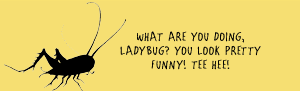
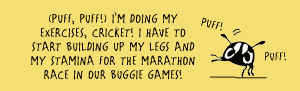
Hi Just Curious!
How to post an image:
1. Google 'image hosting site'. There is a site called postimage. Click the link.
2. Click 'browse' where it says 'select files to upload.'
3. It will open your computer's files. Click the file you want! (This depends on what device you're using, so I can't explain too specifically.)
4. You can select a size, but you don't have to.
5. Click 'upload it!'
6. It will have your image on a page. Click it!
7. Now there should be a page with just your image, big and beautiful. XD
8. Open CB in another window (not tab, window) and the image in another.
9. Drag the image from the page into the 'body' section of the CB comment, where you type stuff.
10. It should appear there. Finish your message and hit 'submit', and hope for the best!
I feel like I'm overcomplicating this... tell me if it helps!
(April 20, 2015 - 9:29 pm)