![]()
Drawing apps?
Chatterbox: Pudding's Place
Drawing apps?
Drawing apps?
For anyone who does digital art, what apps/programs do you use? I was thinking of trying digital art. I would love recommendations. Thank you!
And yes, I know I'm bad at creating threads. XD I usually don't, for exactly that reason.
submitted by Starchaser, age 12, Pyrrhia
(August 3, 2020 - 6:14 pm)
(August 3, 2020 - 6:14 pm)


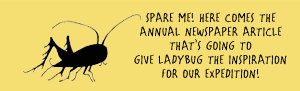
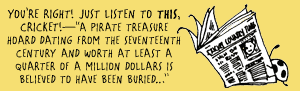
Medibang and Ibispaintx! Both are free, but each one has a downside. For Ibispaintx, there's always an ad at the top of the canvas, and you have to watch an ad to get some brushes. For medibang, there's just this weird thing where if you zoom in, the brush size stays the same. They're both probably the best free apps (procreate is undeniably the best ipad pro app, but you have to pay) for the ipad. Ibispaintx also has a speedpaint feature, so you can record vids and speedpaints easier that way :).
(August 3, 2020 - 8:09 pm)
(August 4, 2020 - 12:15 pm)
Awesome, thanks! I've heard of IbisPaintX, but not Medibang. I'll try them both! I'm excited. I've never really tried digital art before. :)
(August 4, 2020 - 12:20 pm)
My current favorite is free. (with no ads)
(August 6, 2020 - 3:53 pm)
PROCREATE!! I have it on my iPad Pro, and it’s amazing! It has a huge selection of free brushes, it’s really intuitive and easy to use but still very professional, and it’s just such a cool app! I also use Photoshop sometimes, which is kind of the ultimate art program (it’s what a lot of pros use), but it’s pretty expensive and it’s much more complicated and hard to figure out, so if you want to try it I’d recommend doing that when you’re a little more comfortable with digital art. So yeah, Procreate is what I’d recommend if you’re starting out, but I’d also suggest looking into other programs to find what works for you.
(August 3, 2020 - 8:10 pm)
I don't think I can get that, sadly. I don't really have a functional iPad. I need apps. I wish I could, though; I've heard it's really great.
(August 4, 2020 - 12:18 pm)
If you're looking for apps as in phone apps, there is a Procreate Pocket for phones. I haven't used it but I assume it's similar to Procreate. Also, if you plan to do digital art on a phone, I'd strongly recommend getting a stylus. It's nearly impossible to do decent digital art with just your finger/a mouse. So yeah, best of luck with your digital art adventures!
(August 5, 2020 - 11:35 pm)
I too strongly recommend Procreate or Procreate Pocket. It's the only app I've ever spent money on (myself), but it's easily one of the the best apps I've ever downloaded. If you don't have an Apple device, I guess just go with the free apps recommended? If they're available?
If you only have an IPhone, I seriously recommend Procreate Pocket! It's only $4.99 for IPhone and has so many brushes and options and the best, most intuitive user interface ever. Totally, completely worth it, in my opinion!!!
Like Win said, you would probably want a stylus if you're using your phone. I don't usually, but probably because a) I have a larger IPhone, b) I'm now used to using my finger(s) on the small screen, and c) the stylus I have is a cheap freebie one that I'm always losing xD. So yes, it's possible to make okay art on a phone with no stylus, if you consider my art okay, but it's not ideal for everyone.
(August 6, 2020 - 1:30 pm)
I recently downloaded Autodesk Sketchbook, and I love it!
I suggest the app for people that have Apple pencils or S pens (because they're the only styluses I know that support the device).
My only problems are that the app makes it hard to find your favorite brushes.
Bye!
Michael
(August 6, 2020 - 3:49 pm)
I'm thinking of starting digital art too, and Procreate seems like the best one that people have been recommending...but can you get it on a normal iPad? I don't have an iPad Pro and they seem pretty expensive, so I probably won't get one just for one app...
(August 6, 2020 - 10:45 pm)
Yes, you can definitely get it on a normal IPad or a mini, as long as it isn't too old! (like mine :P)
(August 7, 2020 - 9:12 am)
Oh OK, thanks!
(August 7, 2020 - 10:45 am)
Krita. i LOVE this app. it is free AND opensource. There are SO many brushes and you can also post art on a site just for that. You can ALSO make 2D animations. There are templates you comics or manga's aswell
(January 27, 2022 - 7:01 pm)