![]()
@Joss~ I'm making
Chatterbox: Chirp at Cricket
@Joss~ I'm making
@Joss~ I'm making a stop motion video for a school project. I know you do stop motion as a hobby, and I was wondering if you have any tips! Thanks!
submitted by Over the Rainbow
(January 5, 2016 - 8:47 pm)
(January 5, 2016 - 8:47 pm)


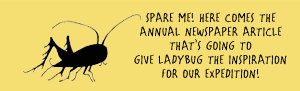
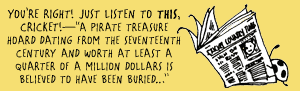
I know this post wasn't directed at me, but I do stop-motion animations. This is what I normally do-
1. For the "set", use a table or something that is easy to cart around if necessary. Make sure it's big enough to fit all your content on.
2. Definitely use a tripod if accessible. This keeps the film quality and focus steady and makes the viewing and creating process infinitely easier. Dolica is a good brand; it's what I use.
3. No fancy camera is required, but (depending on the length of the stop-motion) you may want a couple spare memory cards that are compatible with your camera. Also make sure the camera can fit on the tripod. I don't suggest using an iPod, tablet, phone, etc. Cameras work best for me.
4. If you're using toys or something similar in the animation, make marks (with permission) on the table where the base of the set is so it doesn't move too far when you're moving the pieces (especially helpful in LEGO telekinesis building and whatnot).
5. If you make it up on the computer by loading your memory card, set the duration of each photo to anywhere between 0.10 spp (seconds per photo) to 0.15 spp. If you're doing text or a note at the end like I normally do, a duration of 9.00 is good, depending on the length of the note.
6. Definitely make sure the pictures are in the right order when you've finished.
I hope this helps!
(January 5, 2016 - 10:45 pm)
Thanks! I am actually using a tablet, because I don't know how to load the pictures onto the computer with a camera. Also, I don't think I'm going to be doing it on a table that I can transport, so how do you suggest doing my setup so that everything looks smooth? Thanks a lot, again!
(January 6, 2016 - 5:18 pm)
Hrm. I've never used anything but a camera for stop-motion (it's all I can afford), but could probably wrap my mind around a solution for you if you told me what your animation'll be about, what's used in it. . .
Hallia says excu. Excuse? Sure, why not.
(January 6, 2016 - 7:46 pm)
Oh, and, how to upload a memory card onto a computer:
I. Remove the memory card from the camera.
II. Get a memory card reader.
III. Plug the memory card reader with your memory card in it into the computer where you see the symbol that looks like this:
(January 6, 2016 - 8:15 pm)
Hi OTR,
Thank you so much for posting this! It makes me feel really special!
So I have a few tips:
When I first started stopmotioning, I waved the camera all over the place and it just wasn't steady. The images were all over the place and it was hard to see what was happening. Then, my dad made me a camera stand and my stopmotioning was instantly better. I would suggest instead of holding the camera, getting a stand for it so that the picture is smooth.
It will take FOREVER! You have to have very, very, VERY slight movements, and trust me, it will get really annoying. If you have a stopmotion editing app, you can change the rate the frames move at and make the images go slower, which means you don't have to move the character as much, but the final product won't be as good. Doing very slight movements will pay off, and you will be very proud in the end! But if you don't have enough time to make the movements that slight, you can just slow down the rate the frames move at.
In my first stopmotion, my finger was in almost EVERY SHOT. I would reccomend that instead of moving the scene and pressing the button as quickly as you can, you make sure your hand is out of the shot first.
And the number one thing is: DO NOT be discouraged! It takes FOREVER and it's really hard work, but if you don't give up, the final product will turn out great!
I hope this helped!
(January 7, 2016 - 6:27 pm)