![]()
Some pictures I
Chatterbox: Chirp at Cricket
Some pictures I
Some pictures I made of how I think some CBes look. If I didn't include you and you would like one, I can make one for you. Also, you may guess who I am if you so choose. For my images, I use Postimage.org. So far, it has always worked. These are my versions of how I think your CB selves look. They are not meant to be accurate. I will do more later! Hope you like them!

St. Owl (above)

Leafmist (above)

Cho (I thought about giving you a lightsaber XD)

balletandbow (Considered you holding a mechanical pencil)

Booksy (I don't know if you really have glassses, but I picture you that way.)
submitted by ...
(January 31, 2016 - 11:18 am)
(January 31, 2016 - 11:18 am)


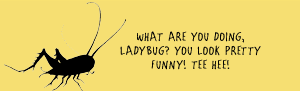
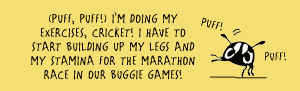
Someone do me!
(February 4, 2016 - 2:07 pm)
Admin: That's awesome that you guys added a file attachment feature!
(February 4, 2016 - 5:08 pm)
THIS IS SO COOOOOLLLL!!!!!!! Can you do me?
(February 4, 2016 - 4:50 pm)
I saw the file attachment thing, but I was scaed to use it because I'm on the computer that my mom does work on. I don't want to accidentally save a picture of an anime avatar to her things for work. I tried to take a screen shot and put the picture on here, but it didn't work. :( I guess I'll figure something out.
(February 5, 2016 - 9:56 am)
Wow, these are cool! Could somebody please do me, if you have time?
Mortif: I betcha they turn you into a mouse.
Me: Um, I hope not. But I don't really care.
Mortif: Or they make you into a mouse getting torn apart by a hawk.
Me: *Edges away apprehensively* .........'byeMortifseeyalater!!!.
(February 5, 2016 - 11:48 am)
@St. Owl:
Thanks for making me!!!! I love my hairstyle!! (The hair color is exactly the right kind too!!!)
Puck: I like my mischevious grin. *Grins*
Me: :) Thanks again!!
(February 5, 2016 - 1:45 pm)
I made some too!
Indigo
Queen Elizabeth (below)
Cloudy Dweller
John F.Q.
I'm sorry, the art isn't showing.
Admin
(February 5, 2016 - 4:26 pm)
Hey, could someone try my AEs?
Yes! I need someone to show me what I look like!
Yes, yes please do!
I NEED REPRESENTATION!!!!!!!!!!!
(February 5, 2016 - 5:24 pm)
Oh well, I tried.
(February 5, 2016 - 6:03 pm)
Here's a friend ... I really just want to show her, so this doesn't really matter. *disappears in a cloud of sparkles*
(April 9, 2016 - 9:39 am)
Here's another friend. Ain't she kawiii?
(April 9, 2016 - 9:51 am)
Here's a friend of Cho and I:
(April 9, 2016 - 9:59 am)
These are really cool! Could you do me? I don't want to be rude or anything, I'm just really interested to see how you see me.
(February 5, 2016 - 10:54 pm)
How To Post a Picture on CB: A Tutorial by Abi
1. Forget about the file attatchment function. It doesn't work.
2. Go on Google and search, "Image hosting site"
3. The first result should be a website called Postimage. Click on the link.
4. Make sure that your picture is a file on your computer.
5. On Postimage, it will say: "Select files to upload". Click the button next to it that says, "Browse".
6. Choose the picture you want to use.
7. Wait while it loads.
8. There will be a little icon of your pic. Click on it.
9. Your photo will be nice and big on a screen by itself.
10. Go on CB, create a comment.
11. Copy and paste the photo from where it was on step 9.
Repeat as nessecary. If you want to upload multiple photos, in step 6, you can choose multiple pics by command-click.
Hope this works!
Thanks, Abigail. Our webmaster is working on fixing the Chatterbox attach file function. It may be working sometime next week. Stay tuned. . . .
Admin
(February 5, 2016 - 11:23 pm)
I do pretty much the same thing, except I don't copy/paste, I click and drag to this tab and place it in the comment box. From what I've found, copy/pasting doesn't work, but maybe it does now.
(February 6, 2016 - 11:18 am)